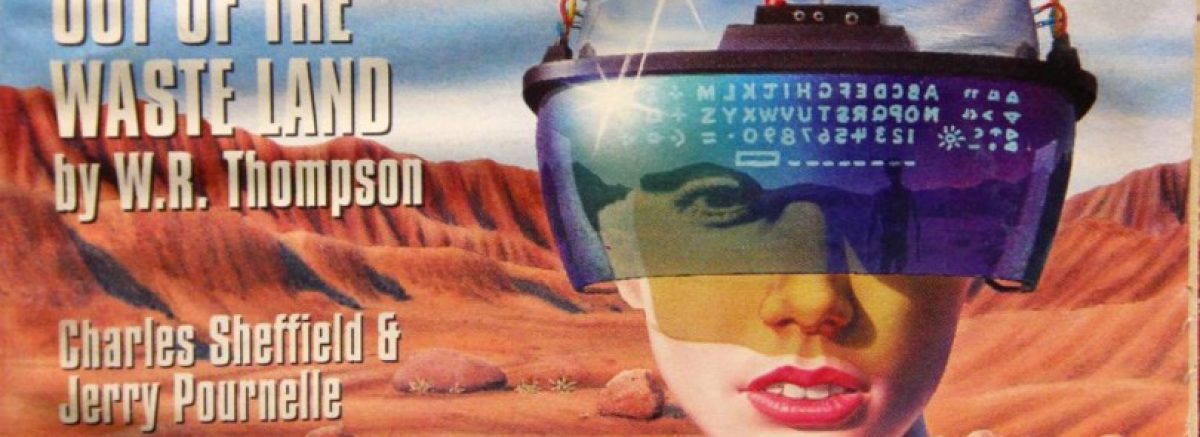Project 3: Research Presentation, 20%
After completing your research paper, you will have an opportunity to turn it into a 5-minute oral presentation supported by a PowerPoint slideshow. Your PowerPoint slideshow should balance text with images that support what you have to say. All images in your presentation must be made/taken by you. On the day of your presentation, you must be prepared with your PowerPoint saved on a flash drive and one other medium (e.g., cloud-based storage) and dressed in business casual attire.
Due date: 5/22/2019.
Due to the time constraints, you cannot read your entire research paper to the class. Instead, you will condense your paper into a script that summarizes your technical report or literature review. For your final project presentation, you will have the opportunity to remediate your written research paper into a spoken performance anchored by a PowerPoint that combines visual and written modes of communication.
It takes about two minutes to read one page of double spaced writing, which means that your script should be no more than two-and-a-half pages. Of course, you will want to time yourself reading your script at least once before giving your presentation to make sure that your presentation falls within the 5 minute window.
Providing audience engagement and supporting the things that you talk about in your script, you will create a PowerPoint presentation to accompany your talk. It should combine images and words in such a way to layer with what you have to say without simply replicating what you have to say. Also, your PowerPoint should not serve as a crutch to your presentation–meaning, your PowerPoint is not something that you use to read word-for-word from. Of course, you might include some quotes that you plan to speak, but these are meant to help your audience follow important supporting evidence. The idea is to balance the visual and textual aspects of your PowerPoint presentation so as it supports what you have to say without overwhelming your audience and message.
Be mindful of the characteristics of the room and projector system in use in our classroom. This information should be taken into account when you choose your PowerPoint design and layout. There is no need to bring all of the bells and whistles to your PowerPoint. Using a well thought-out design, large bold text, and interesting images of your own making (photos, screenshots, etc.) go much further to engaging your audience.
On the day for presentations, bring your PowerPoint on a flash drive. The computer used for presentations will not have Internet access on that day. Of course, save a backup of your PowerPoint presentation on Dropbox, Google Drive, emailed to yourself, etc. If your flash drive fails, we will find a way to get your presentation on the lectern computer.
You do not have to submit any files for this assignment. Instead, your grade will be based on your presentation in front of the class, which includes the quality of your talk, PowerPoint presentation, and evident preparation overall on your part.
I will demonstrate presentation models for you during class. There are, of course, many examples online (including on YouTube) of PowerPoint-based presentation best practices.