Students taking EDU 3400 Transportation Systems and EDU 3410 Technology Education Foundation & Curriculum Development will need to access real-time online classes through Blackboard Collaborate Ultra. This article will explain how students access Blackboard Ultra (Collaborate Ultra).
- Preparations
- Students will need to have
- Internet access using WiFi or mobile.
- Computer devices, one of followings
- Desktop computer
- Laptop (Preferred)
- Tablet
- Smart phone
- If you plan to use desktop computer, you will need a microphone to interact with the instructor and class mates.
- Students will need to have
- Blackboard Ultra
- Login to Blackboard and find Blackboard Ultra via
- Click Virtual Classroom -> Select a session of the week.
4. Join the classroom by clicking Join Course Room.
In case, if you cannot join the classroom using your digital device, you can get into the classroom using mobile phone calling the dial number. e.g.) 571-392-7650 then enter pin number e.g.) 508 494 7062. You must check the pin number shown on your Ultra session.
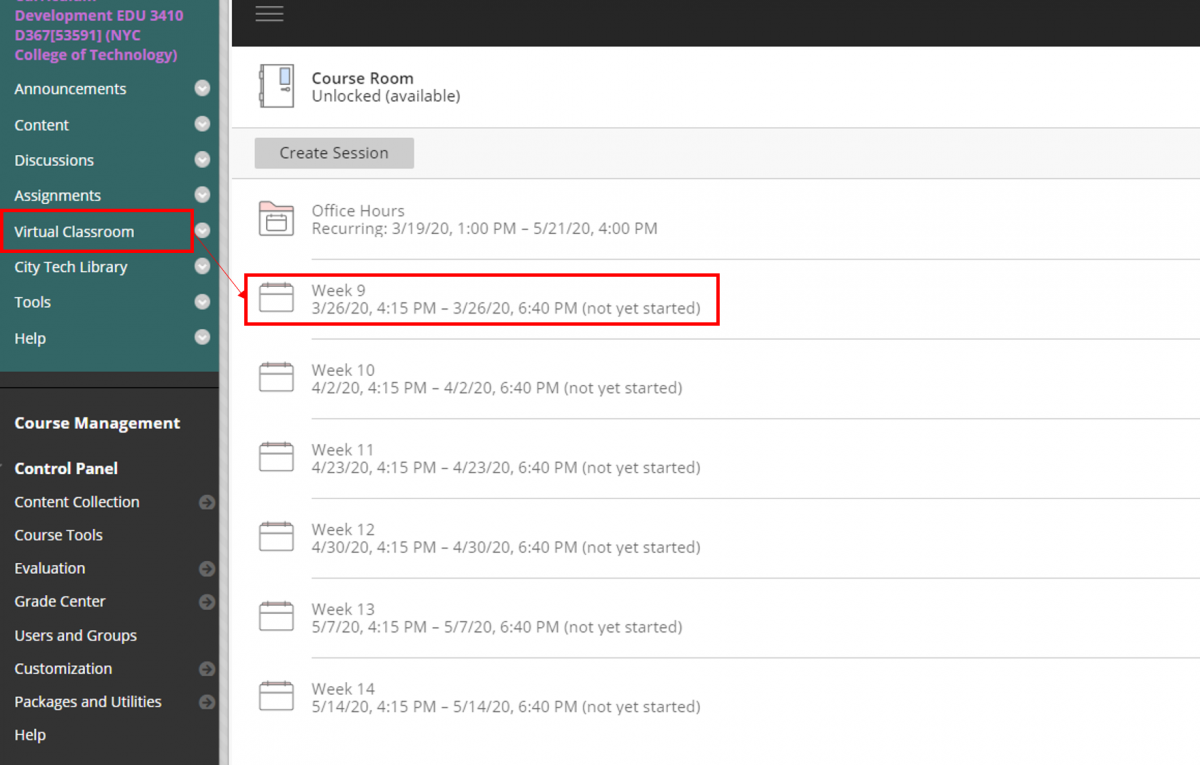
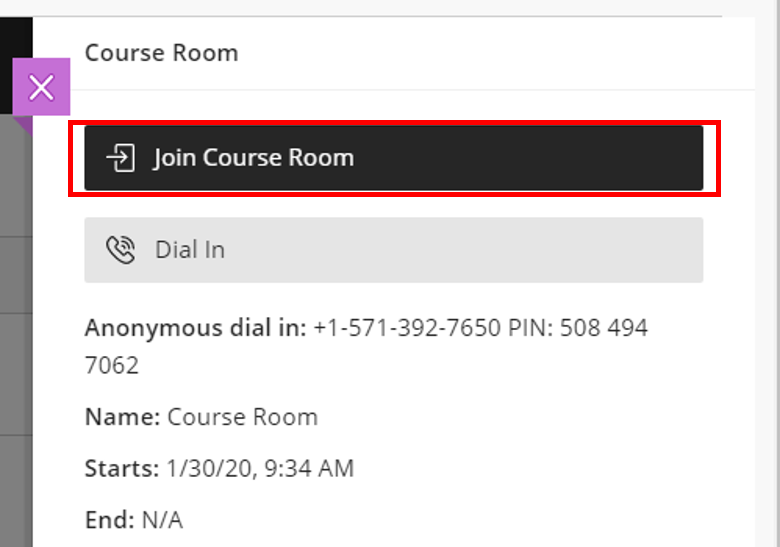



what if I don’t have that option?
The menu, “Virtual Classroom”, is a custom link I created. If your instructor offers a video/audio session, he or her will provide a new link, named as such “Collaborate Ultra” on Blackboard. Please consult your instructor about the details to access Collaborate Ultra sessions.