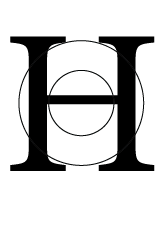The concept was to have a vast field of grass that would eventually lead to a nice looking lake. My process for this was pretty straight forward, at least in my head it was. We can break it down into a few steps and then elaborate.
The concept was to have a vast field of grass that would eventually lead to a nice looking lake. My process for this was pretty straight forward, at least in my head it was. We can break it down into a few steps and then elaborate.
- Create my terrain
- Add Player
- Create a script that allows me to control my player
- Make sure the camera is showing the point of view of the player controller.
- Make camera movable with mouse x and y
Making my terrain was easier said then done, I had a vision of what it would look like in my head but making it how I wanted to was a challenge. It was fun to create but is ultimately a watered down version of what was in my mind.
The Player’s overall movement is a bit hindered by the way the terrain was built but it ultimately works with one small problem being that the camera only moves left and right.