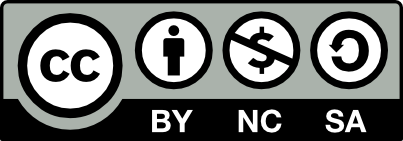Note: Read >>Lesson/ Lesson 7: Job Opportunity before proceeding
Table of Contents
Why do you need a portfolio?
Simple, to get work. A portfolio can take many shapes and sizes. You don’t have to show all the work you’ve ever done. It’s important to display just enough examples that show your ability as a designer. Your goal is to persuade people to work with you. For each project you showcase you should be able to explain the following:
- The Client who did work for.
- The Problem: what was the problem you were trying to solve for the client or yourself?
- The Solution how did you approach the project? And how did it fulfill the needs of your client?
- The Reasoning what was your process? How did you come to the design solution?
You need to persuade them to regard you as a pro with a proven philosophy, not a bungling, tentative amateur who approaches each project differently. It also helps them know what to expect should they hire you.
Just Creative
Preparing Your Work
1. Gather all your art files in a separate folder that you consider possible portfolio pieces. If you have a lot that is ok. You will work on narrowing down which ones are the best pieces or add additional pieces if needed.
2. Include projects done in class, sketchbook work, personal projects, freelance work, or internship work.
3. Save the images as jpegs. Always keep your hi-res master files (tiff., psd., etc) elsewhere. Websites will tell you the maximum file size you can upload so you may need to downsize your jpegs later.
4. Start organizing files into folders by genre. For example: comics, character design/ character turnarounds, editorial, children’s book illustration, editorial, portraiture, etc
5. Do any projects fit into more than one category?
6. Share work with classmates. Get their feedback. Is the work excellent, good, ok?
7. Are there any pieces that seem weaker in comparison? Leave those pieces out.
8. Can you revise any pieces to make them stronger? Color corrections? Resolution? Photoshop fixes? Type adjustments? Sound adjustments?
9. Do you have enough work? Is there a series that could use an extra image? Are there any images that need reformatting?
10. Always present your work as if it would be hung on a gallery wall. Does anything need to be retouched, cleaned up, rescanned, or color-corrected?
11. Remember: Quality over quantity!
Online Portfolio
These days an online portfolio gives you the most access and control over who sees your work and how they see it.
If you are not familiar with coding, you can use a number of website templates, some of which are free. Many hosting sites offer free or cheap templates that are easy to update. Do your research. Try a few website templates to compare designs and functionality.
Tip: Find an artist or designer you admire. If you like the format of their website and want to mimic it try finding a similar platform or template.
Possible Website Platforms
- Squarespace
- Wix
- WordPress
- Adobe MyPortfolio
- CargoCollective
- Weebly PortfolioBox
- Fabrik
- SmugMug
- Carbonmade
Print Portfolio
Why create a printed portfolio or book?
- Replicates the look for printed pieces such as book covers, posters, brochures, flyers, comics, children’s books, packaging, surface design, etc
- Gives the client an accurate sense of color in print form
- Printing can be costly.
Creating a printed PDF Include your branding, name, contact info (email, website phone, etc), and portfolio images.
- Create the pdf portfolio in InDesign.
- 8 1/2” x 11” is a good pdf size.
- Keep pages all horizontal or all vertical for consistency.
- Make sure all info is set as a footer or header in your pdf.
- What to include? Your name, website, email, and phone number.
- Place info on every page!
- Keep type clean and readable.
- Relatively small, approximately 9-11pt size
- Design your pages. One large image, 2 images side by size, or a few on a page may work.
- Sometimes an employer or art director will want a few specific samples in a pdf. When emailing pdf portfolios never attach a pdf larger than 10 Mb. Keep the pdf quality high enough. For larger files use a transfer link such as wetransfer, dropbox, or google drive. Make sure links don’t expire.
Additional Resources
Read these articles:
- >> 5 Tips for Perfecting Your Portfolio Presentation
- >> Ask An Art Director: How Do I Land a Killer Assignment?
- >> How to Create a Graphic Design Print Portfolio (with Examples)
- >> Is My Portfolio Any Good?
- >>How Do You Get Into Tech? Recent Graduates Talk about the Portfolios That Got Them Jobs
Next lesson >>Lessons/ Lesson 9: The Interview