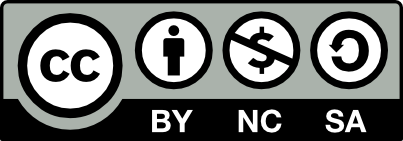This site contains a collection of resources and information about the course COMD4801 Portfolio.
Over the course of the semester students will develop a personal identity along with a completed visual representation of all their best work and related materials needed for entering the design profession.
If you are a current or future student in COMD4801 Portfolio, you will find basic course information (like the syllabus), online lessons for each day of the course, and links to support materials like review sheets, tutoring information, and more.
Faculty members teaching COMD4801 Portfolio will find information from the department including faculty resources, training and other support materials.
What is a Course Hub?
This website, the COMD4801 Portfolio Course Hub, is a central location for information and resources related to COMD4801 Portfolio. Whether you are a student in the course or a faculty member teaching it, we hope you will find useful material here.
How is this site different from my own section on OpenLab or Blackboard?
This is a department-wide site with general resources for everyone taking the course. You can use it as a reference or for support, but it is not the right place to leave messages for your professor or classmates. Your professor can let you know how to find your section online on OpenLab or Blackboard.
Faculty, if you’re interested in using the OpenLab in your section, please check out the online module Teaching With OpenLab.
How you might use this site (Students)
- If you miss a class. Read and watch the Lessons for the topic that was discussed that day (and of course write down your questions and do the homework problems). Look at the Resources for additional content To find out what you missed, ask a fellow student or consult the syllabus.
- To learn about the course before you take it. Look at the Course Outline, check out one or two of the Lessons, and explore the Resources to get a sense of what the class will be about.
- To prepare for a class. Repeated exposure is necessary for learning. Read and watch the Lessons for the topic that will be covered in class that day before going to class, writing down your questions as you go. During class, follow the lecture and ask your questions where appropriate, or in a flipped class, ask questions either of your group during class or of the professor at the start of class.
- To review for an exam. Check out the Lessons and Resources to brush up on topics.
Resources
Resources for students
You can access all of these resources by clicking the links below, or using the menus at the top of the page.
Course Outline. The course outline is the department’s “official master plan” for the course – it lists the textbook, the number of credits, any courses that you must complete before taking the course (prerequisites), what to pics will be covered each day, and the learning outcomes. One this page you will find a link to the course outline for the course, as well as the course description that appears in the college catalog.
Lessons. Here you will find online lessons for each day of class. If you missed a day of class, or you have questions, this is a great place to go!
Resources. Stuck on a topic? Already looked at the online lesson? You can find additional resources for most topics here, including many examples worked out in full, created or selected by City Tech faculty.
Reading Materials you will find links and support materials to help you succeed in this course and beyond.
Tutoring. Need some individual help? Learn about free tutoring options provided by the college.
Resources for faculty
Faculty announcements. Important news and updates specific to your course.
Course Coordination. Information provided to all instructors of the course.
Model Course. If a model course is available for cloning your can learn more about it here.
Credits
This Course Hub was developed by:
- Diana Schoenbrun
- M. Genevieve Hitchings
Sources
- The section How you might use this site (Students) on this page was inspired by and is based on material created by Sheila Miller.