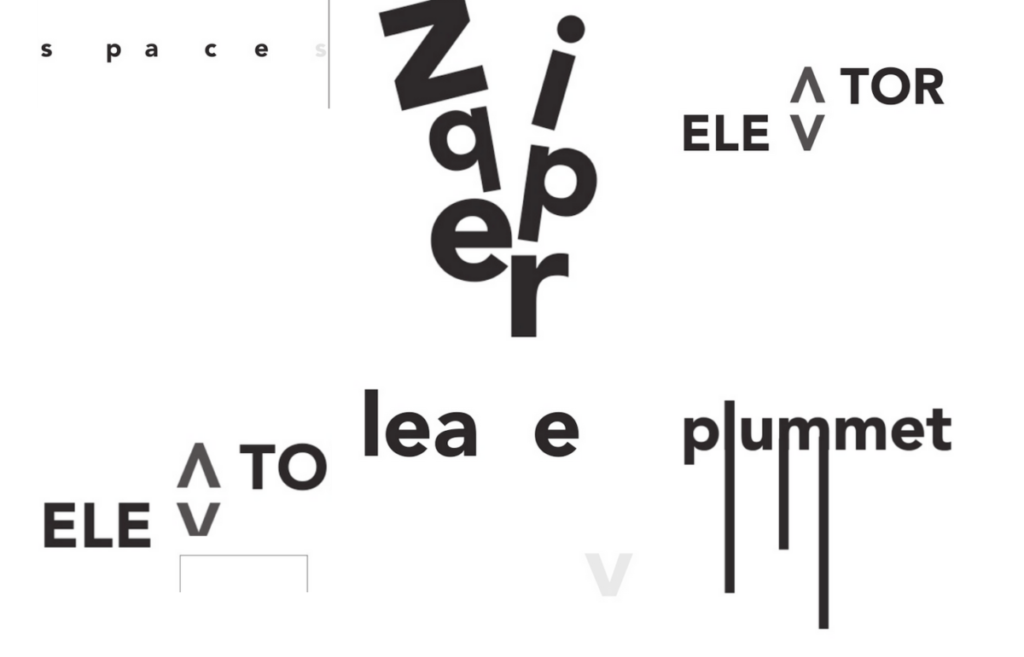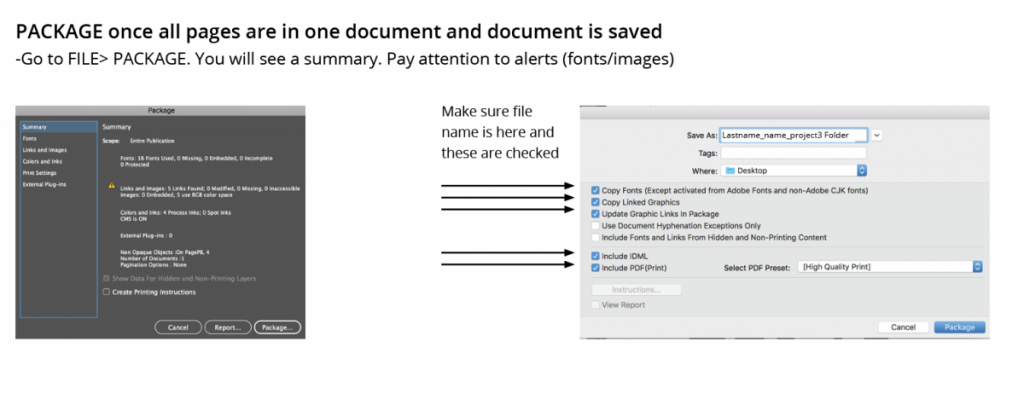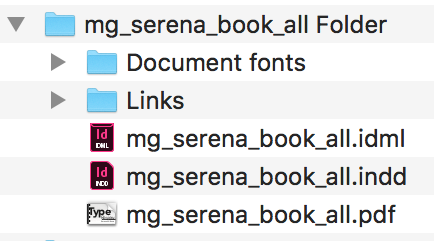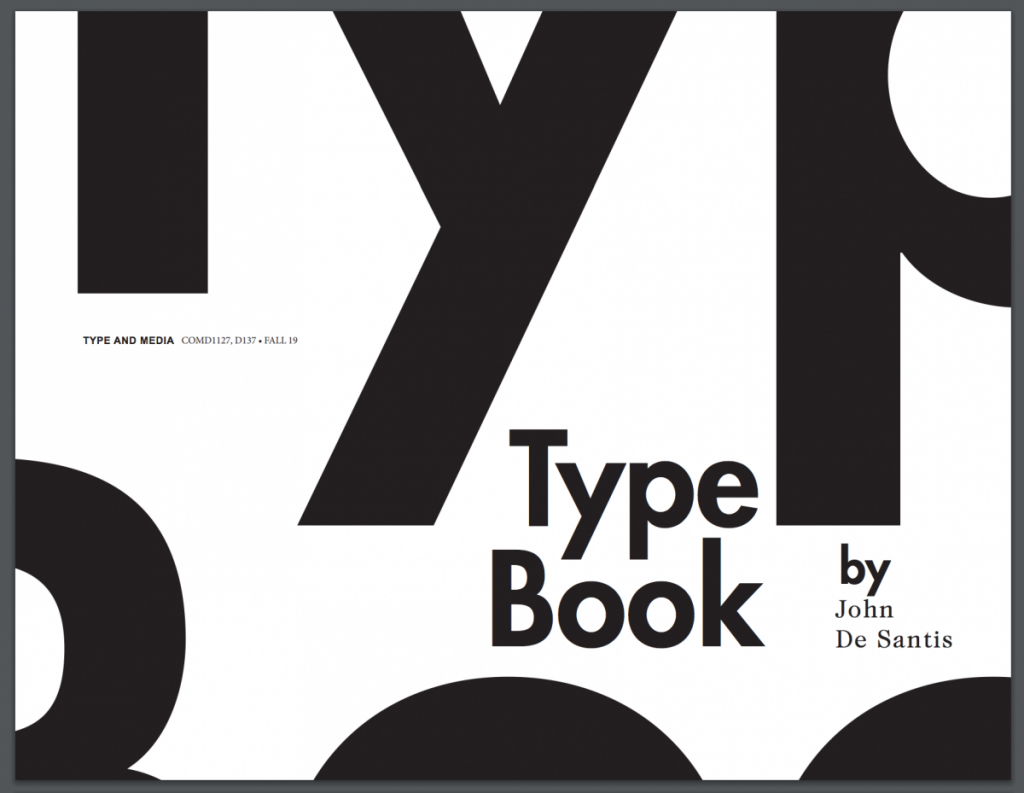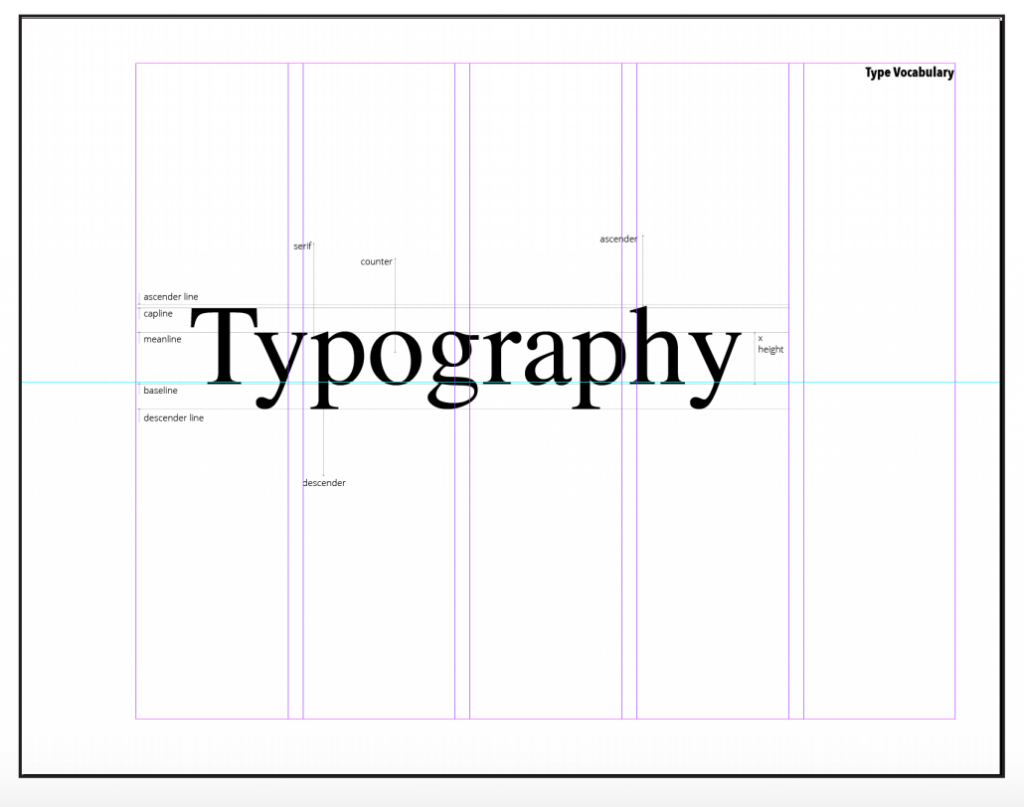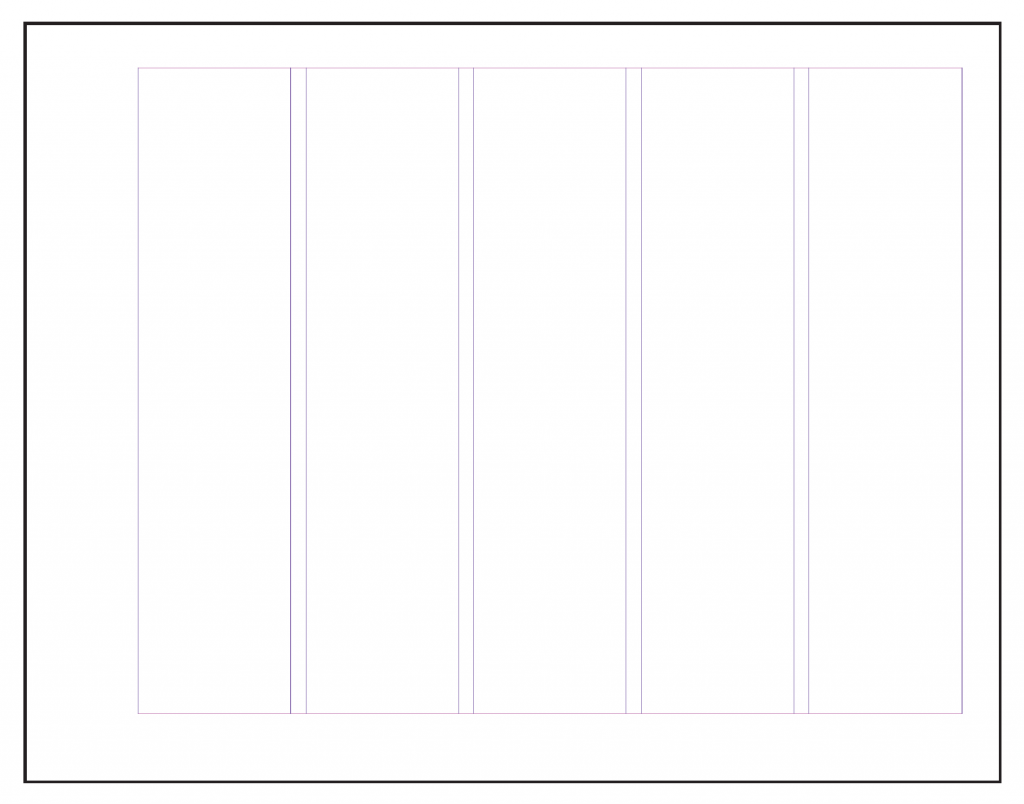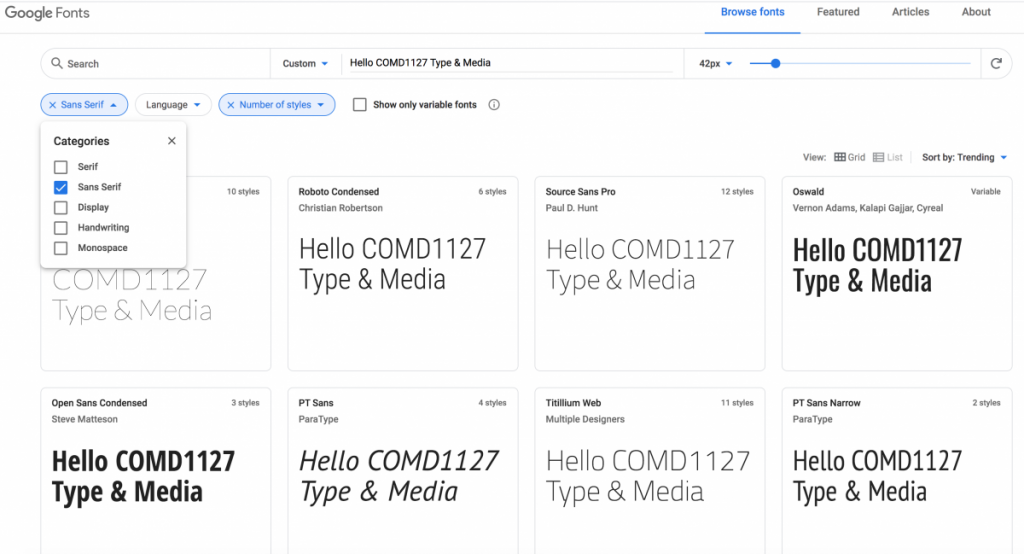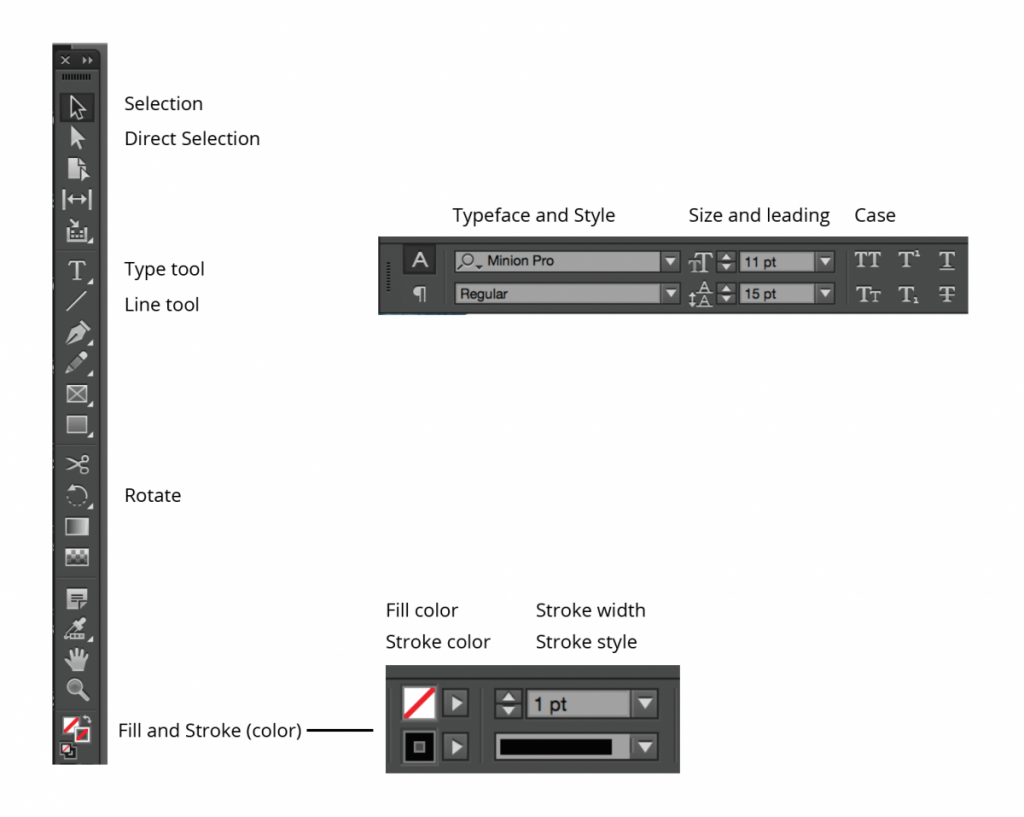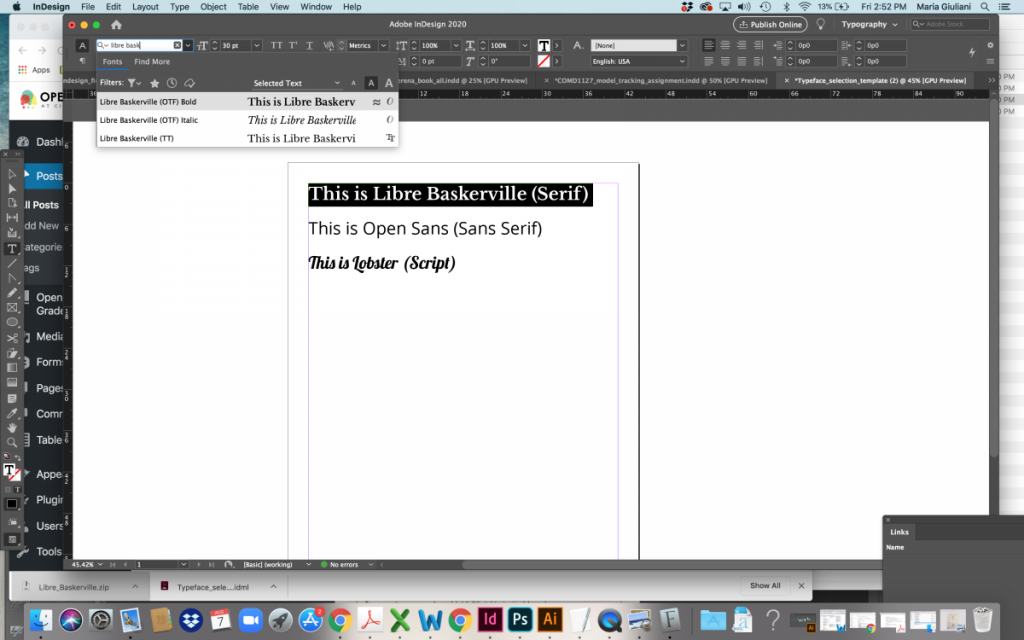Class Info
- Class Date: Thurs. Oct. 8
- Class Time: 8:30AM-10:00AM
- Class Meeting Zoom https://zoom.us/j/6459468086
Meeting ID: 645 946 8086
Topic
- Book Due today.
submit file TWO WAYS
- Submitted via Dropbox class drive
Package your Indesign file
Upload folder of packaged’ file of your InDesign Named ‘lastname firstnname_Typebook’ into: Dropbox - Create a post on OpenLab named lastname firstnname_Typebook
Categories “Student work” and Project 1
Upload a PDF version of your Type Book named lastname firstnname_Typebook
- Book Presentation and critique
Objectives
Activities PROJECT 2
Start Discussion: Expressive Typography
Part 1 . Expressive Typography:
Communicating the meaning of a word via typography
ONLY FUTURA BOLD, NO IMAGE
- Type Challenge – Expressive Typography
https://www.typeroom.eu/the-typographic-dante-to-hell-and-back-barrie-tullett-stunning-visual-project
Expressive Type Documents
To-Do After Class
2. Project 2: Review project page,
Part 1 . Expressive Typography:
Communicating the meaning of a word via typography
ONLY FUTURA BOLD, NO IMAGE
3. Find One Expressive Type
example and post into the media library
4. Choose Four of the following words :
puzzle, focus, confused, shrinking, unbalanced, sink, tired, separate, strong, cheer
fade, drip, destroy, create, mistake, run, walk, fast, slow, grow
5. Find the definition of your selected words (even if you know the meaning, researching their definition can sometimes help you generate ideas.