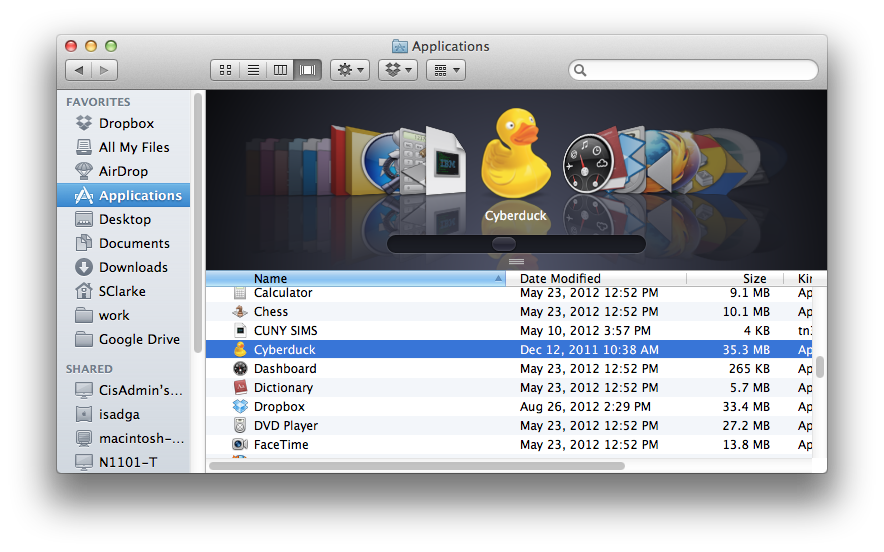In order to upload your files, you need an FTP (File transfer Protocol) program. I recommend Cyberduck. It’s free and easy to use.
Download and install Cyberduck.
Open it up
Once in Cyberduck, click “Open Connection” and the window will open a dialog box like this:
Enter your URL, your username, and password in the appropriate spots and press Connect. You will be able to see whatever is in the root folder of your site. (My site has a bunch of stuff, so don;t panic if your view is different.)
Drag and drop your files into the window, and it will upload them to your server space!
Some Tips:
- Your homepage must always be named index.html and it must be on the top level of your root folder. That means it must be visible when you first sign onto your account, not inside any other folders
- Make sure you keep your files and folders in exactly the same configuration as when you coded them. Otherwise, your links will get broken.