Class Info
- Date: September 2, 2021
- Meeting Info: via ZOOM
Topic
Main Classification of Typefaces
Quick Reference: Classification of Type PDF
Objectives
- Learn about and identify the main classifications of type: Serif, Sans Serif, Scripts and Display
- How to access a variety of typefaces for use across media (Your computer, other sources such as Google Fonts, Adobe Fonts)
- Discuss evolving trends in typography such as variable fonts and typography is space.

Activities
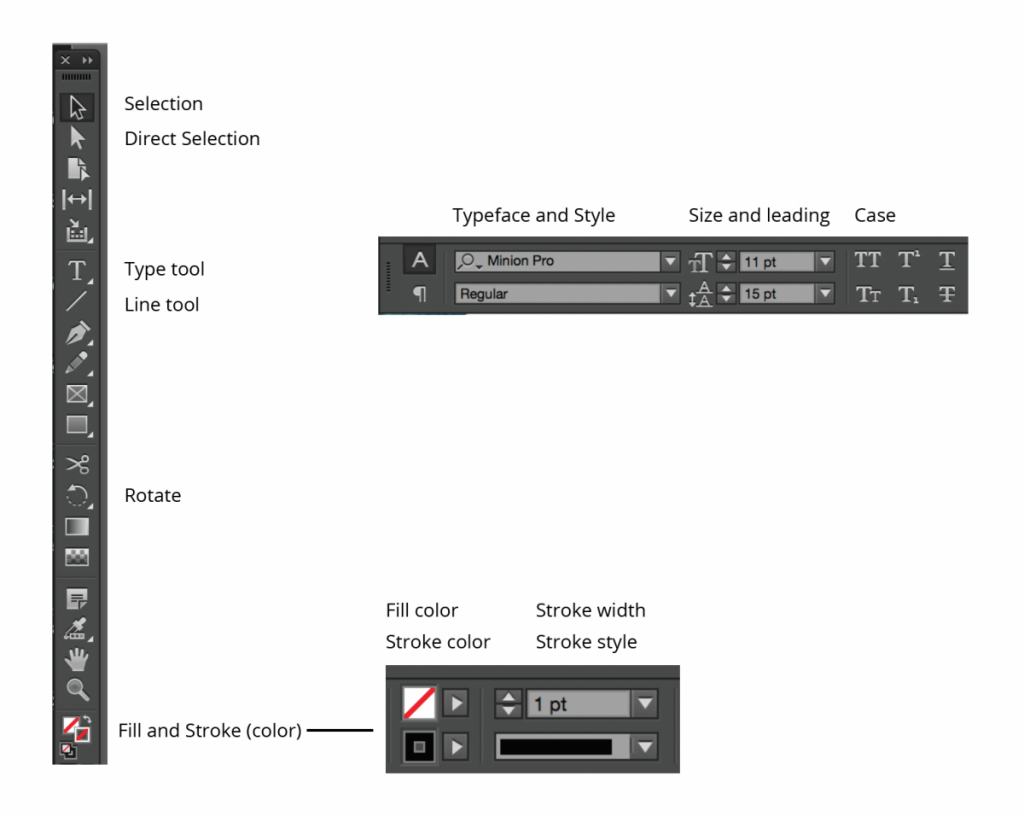
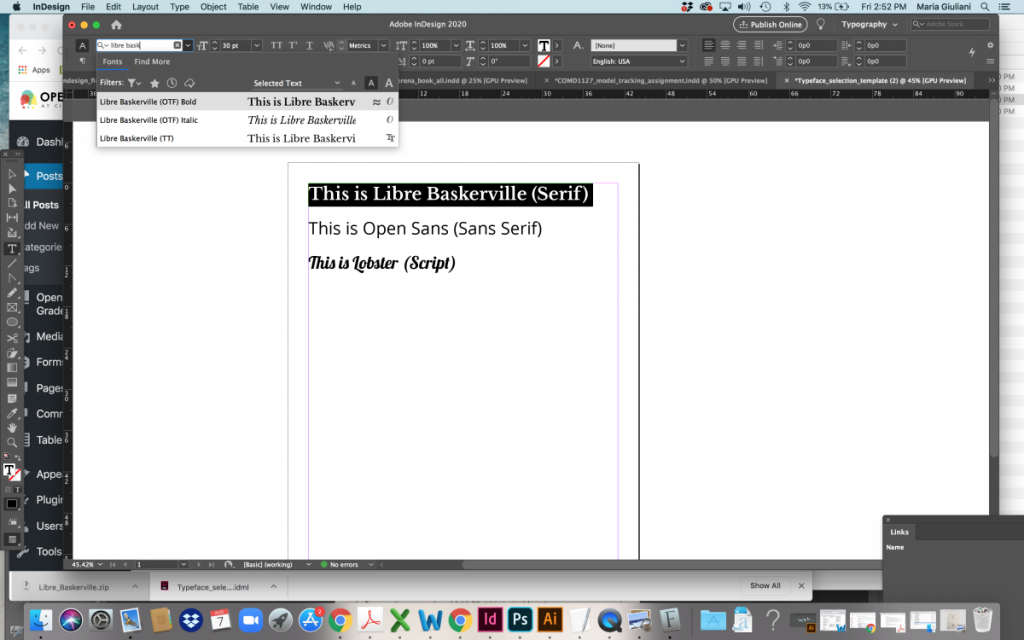
- During Class:
- Select 3 typefaces from Adobe or Google Fonts
(One Serif / One Sans Serif / One Script or Handwriting) - Download them and install them, then…
- Go to InDesign. Create a new 11″ x 8.5″ page/ .75″ margins all around /(no facing pages)
- Create a text box and add the name of your three typefaces, followed by Serif, Sans Serif, Script
- Highlight the text and increase the pt size to 36 pts.
- With text still highlighted, apply the actual typeface to each of the names
- Save the InDesign File.
- Then Go to File Export>
- Save as: lastname_firstinitial_typeface_selection_01
- Format: ADOBE PDF (Print) > Save and Export.
- Select 3 typefaces from Adobe or Google Fonts

- Add PDF file to Google Drive Folder (Link to come)
- Assignments not following proper naming conventions will be graded as not received.
To-Do After Class
Type Talk: Poetry Foundation by Pentagram
Due day before next class 11:30pm
Bring to next class
In preparation for next project: Select a favorite athlete, performer, singer, band, writer, actor, other. Write a short bio about this person (in digital form /no more than 4 sentences).




Leave a Reply