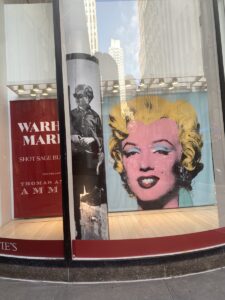In my journey to try out this app recommended by my professor, it was a struggle for me. The app was called Sol LeWitt which could be downloaded in the Apple store it was free. The app took you on a tour of the artist Sol Lewitt work which also featured his studio space. The first thing I noticed was the load-in had a picture of Sol Lewitt and the app was powered by Microsoft. In the home landing pagesyou had the option to scan a wall drawing, virtual studio tour, and map of LeWitt work. The first option I tried was the scan a wall drawing the app took me to an interesting loading page that showed all the scannable drawings near me unfortunately all of them were in manhattan. I choose to go to the one in Rockefeller plaza the app didn’t have its own navigation to lead you directly to where you needed to go.
In my journey to find the mural/art piece I thought it was somewhere in the train station of Rockefeller Plaza because they always have installations of art in the building. After walking around and looking I finally stopped a security guard and showed him a picture of the mural on my phone and he said it was in the christie building. I was confused but decided to follow the security guard direction anyways. As I exited the building I started to see some cool artwork on the side of the building and I took some pictures. When I finally arrived at the entrance I realized that the christie building held artwork for all types of artists it was a gallery. I thought that the app had great features that they implemented to give a great virtual experience but as an app user, I don’t want to have to leave the app to use another app. Definitely having some sort of navigation center and better explanations of the location of the artwork would have helped. There was the use of an artificial intelligence train integrated into the app by Microsoft which I thought was excellent. when I went to scan the artwork at Rockfella plaza it showed me 360 of behind the process