Finding a Club
1. If you are already a member of the club, log in and click on My OpenLab in the main menu. In the right-hand menu, click My Clubs. You will see a list of all the clubs of which you are a member.
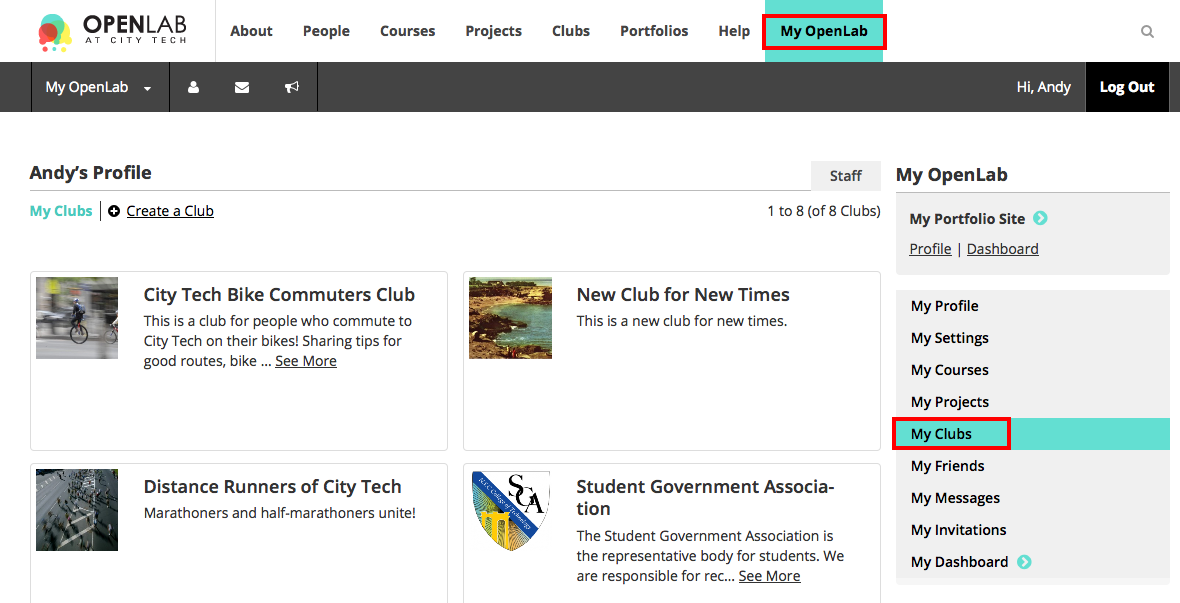
2. If you are not a member of the Club, click Clubs in the main menu.
3. Once you are on the Clubs page, you can use the drop-down filters in the right-hand menu to narrow your search by school, department, and category, or to arrange the order of the Clubs you see by alphabetical, date created (newest to oldest), or last active (most recent to least).You can also search using a keyword, such as “Architecture,” or use the checkboxes to only view clubs that are Open or Cloneable.
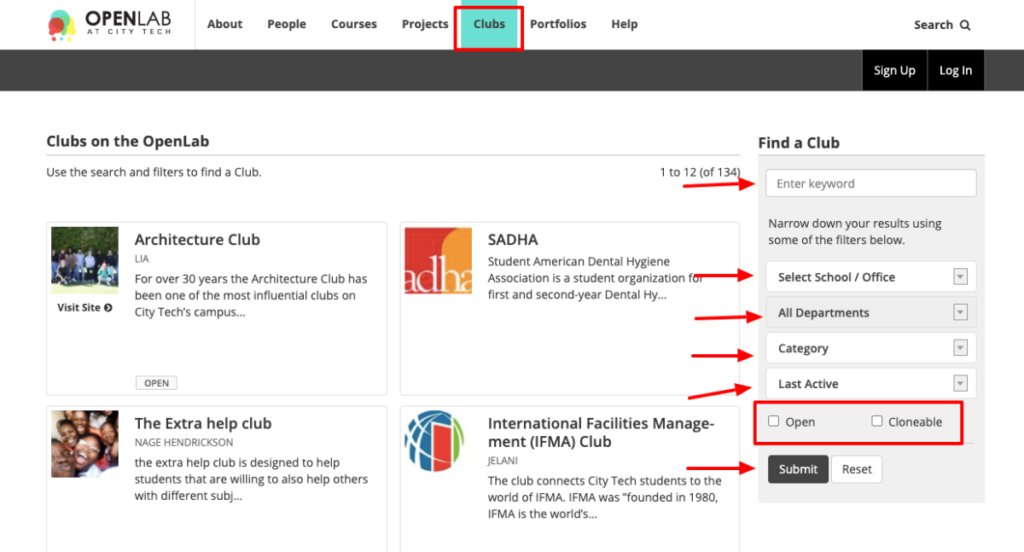
4. Click the club avatar or title to see the club profile page, or click the Visit Site link to go directly to the club’s WordPress site.









