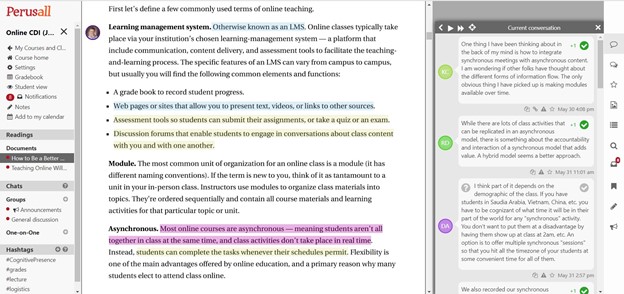This isn’t really a “week.” More like a half week, or four days, actually. We’ll get into the real content of the course starting June 1, but for now, we need to get set up. That means choosing a time for optional meetings, leaving ideas about the project on a Padlet, creating and posting an Introduction post here on OpenLab, and doing the Perusall assignment.
I’ve covered all of this in the video on the Announcements page but…
Here’s a reminder of what to do for the initial set-up:
Add to Doodle poll. We’re asynchronous which means no set class meeting times. But there’s nothing like having a face-to-face meet-up once a week to let you ask questions and for me go over things that might not be clear. So be sure to do the Doodle poll. If you’ve never done a Doodle poll, just add your name to the Participants list, and then check off the times that work for you. And if you’ve lost the link, here it is.
| I’m going to hold an informal meet-up on Tuesday, June 1, at noon just to get started. This one is pretty important, so I’ll record it and put it on the Announcements page and #announcements channel. After that, I’ll use the Doodle poll to set up one or two meet-ups each week. Here’s the Zoom link. |
Accept Slack invitation. Accept and drop a ‘hello’ in the #questions-and-comments channel. And don’t hesitate to DM me whenever you have a question or problem. Here’s the invitation link again.
Join Perusall. Almost all of the course readings are on Perusall which lets you annotate together and talk to each other asynchronously about it. Here’s how to join:
- Go to Perusall.com
- Click on log-in (which will let you log in once you’ve joined) and click on Register at the very bottom.
- To join, use any email address and password you want; it doesn’t have to be CityTech.
- Go to your email and find the message from Perusall.
- Click on the verification link.
- When you return to Perusall, click on Join Course.
- Then click on I am a student.”
- Enter this course code: BLAIN-UTQ9T
- You should be taken to Course Home where you’ll see Library and Assignments.
If you get lost or confused or just want more information on how to use Perusall, I’ve put a video and help materials at the end of this Overview (it’s also in the Resource –> Class Resources area).
Here is the schedule of assignments and due dates for Week One:
Be sure to watch all the videos and read the materials on the Announcements page. That’s the best way to learn what we’re doing. It will also give you what you need to do the assignments for this week (among other things).
EOD 5/31: Write an introduction post on Open Lab. I’m including a video and instructions to download at the bottom to help you. If you’re completely lost, wait until our first optional meet-up on 6/1 and I’ll walk you through it. The assignment itself is:
- Write a short (250-word) post telling us a little about yourself.
- Include the usual: major, where you work, where you’re from, family (if you’re willing).
- AND tell us something we wouldn’t necessarily know just by “meeting” you on Zoom. Me, I’m an amateur gardener (although the dirt under my fingernails might give me away).
- AND insert an image, something that means something to you, and explain why you chose it. There’s an example from me under the Introductions category.
- Title it: Introduction [your name]
- Category (you’ll learn about these in the video): Introduction
EOD 5/31: Go to Perusall and do the ‘Syllabus Comments’ assignment. All the instructions are there, but essentially you’re going to using Perusall to ask questions or make comments or suggestions about the syllabus. We’ll go over them on Tuesday June 1 at our first meet-up, but I’ll also leave answers on Perusall as soon as it lets me know there’s a comment.
By Tue 6/1: Initial work done: Doodle poll, Slack invitation, join Perusall (you’ll need to have all of these done before you can do the homework anyway, so…)
Tue 6/1: Initial optional meet-up at noon. I’ll be going over various things and answering questions, but it’s not a real class session. That said, I’ll be recording it and uploading the video to the Course Info area of our OpenLab site in the Course Info -> Zoom Link & Recordings sub-tab. (We’ll set up our regular/optional meet-ups this week, too). Here’s the Zoom link (it’s also under Course Info -> Zoom Link & Recordings):
EOD 6/1: Go to this Padlet and create posts with ideas for Team Projects. There’s a list of previous projects on this Team Project page.
- Click on the big + on the bottom right.
- Put your name in the title. (this keeps you from having to join yet another site!).
- Find ones you like, and leave your name and optional comment underneath those ideas. Be sure to put your name in the Reply.
Creating a post on OpenLab:
There are also links to OpenLab help on our main page in the right sidebar.
Perusall:
- Go to perusall.com, click Login, and then either log in using your Facebook, Twitter, or Google account, or create an account using your email address and password.
- Go to the email account you’re using, and click on the verification link from Perusall.
- Back on Perusall, select Join a class and then I am a student, and enter the course code BLAIN-UTQ9T.
This YouTube will show you how to use Perusall. Ignore the stuff about buying a book — everything’s already loaded for you. Just click on Assignments and find the one I assigned (which is “Syllabus).
Here’s the help section of Perusall as well as more information on how to use it: https://support.perusall.com/hc/en-us/categories/360002173133-Students
And here’s an example of Perusall in action.