What I want to teach my audience is simply how to assess the situation around them and remind them of the precautions one must take to avoid becoming infected by the coronavirus. My audience would include anyone, just a general audience who may need reminders or information about keeping safe during the pandemic. My approach will most likely be something along the lines of a presentation with something that doesn’t look very dull (adding things to make it look not very serious/boring but still get the point across). I’m not too sure what I can do but I’ll just add in my own sense of humor and add small minor details, staying on track with the topic of coronavirus, yet being there for a completely different reason. I plan on just making a poster covering what should be done and how to assess one’s situation to determine their potential exposure to Covid-19. As for plans, I just want to start by making the poster look not dull by adding pictures and just trying to create an outline for myself to place parts of information within. I’ll fill out everything once I have an outline though finding the space to fit everything might become a problem. My concern so far is this assignment seems to demand creativity which I believe, while I am a bit of a creative person, I am not really capable of making anything that I can imagine, just not being capable of making something that looks spectacular, like the examples shown during the class session. Another concern I have is while this assignment is supposed to be more of a “fun” one and just something for us to be creative and make something in, I feel pressured by the unspecified amount of work that needs to be done since I’m not too sure what exactly I need to do (basically not too sure if my approach is appropriate but will be trying to make a poster).
Proposal – Jason Chen
Leave a Reply
You must be logged in to post a comment.
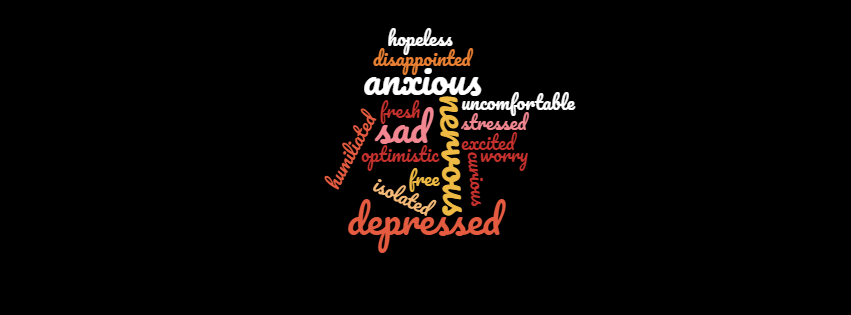




I’m not all that creative, either, which is why I rely so heavily on places like Canva to help me put something together. It’s got a bit of a learning curve, but not bad, and it’s very forgiving. I know there are other sites and software that can help with this, too.
As for audience — no such thing as a “general” audience! Think about where you would like your poster to be displayed. Hospital corridor? Schools? The bodega on the corner? Restaurant windows? Those are different audiences, even though they need the same basic information — it’s all about word and image choice, tone, etc. Kids = colorful and simple. Adults = fun but still serious. See what I mean? Think “where do I want this displayed where it can do the most good” and go from there.
And by the way, the examples were all done in my classes, some done in a single week. Canva to the rescue! I think MS Word also has a poster template somewhere on the internet because a couple of students used it. So there are two production sources.
Since your main point of unit 3 is Coronavirus and your goal is basically like mine; want to deliver the message why is important to follow proper procedures, rules, recommendation, guidelines, etc to prevent infection, transmission and spread of COVID. I would like to give you some suggestions on a specific focus on the audience, think about these questions; who is going to obey the rule and follow proper care? Who would most likely be infected by Coronavirus?… Family?Teenagers? young people who host parties?… People in public places like the subway? How could people in the subway infected by COVID-19?… Outside eat on the streets?… In the park? I hope these questions help you to decide who is your audience.
I’m also doing a poster, I am a very professional user of a computer (Mac&Windows) so I could give you some tips where you could make a poster. In general, every piece of document software can create a poster like for example Microsoft Office; Word, Excel, PowerPoint, Publisher Access, Forums. Alternatively of Microsoft Suite is Google Suite; Doc, Slide, and Spreadsheet. Another example software where you can make a stylistic poster is Adobe Products like the pdf creation. In my opinion, basically, every basic digital writing/typing tools could accomplish the goal of making a poster and if you don’t know how to create a poster in specific software, there are a lot of free templates for example from Microsoft for MS Office user. And if you wonder are these type of tools is free or not, CUNY provides MS Office for students and faculty members. As for the Adobe Suite is free if you use either on one of the CUNY virtual computer or Citytech virtual computer. I personally already use all those tools and have the professional knowledge of those tools but I want to try something new that provided by Professor Blain the Canva website because it takes less time than using Adobe Suite, MS Suite, or Google Suite to create a poster.
Hope these ideas and tools help you accomplish your assignment for the unit 3 poster for COVID that you want to make.