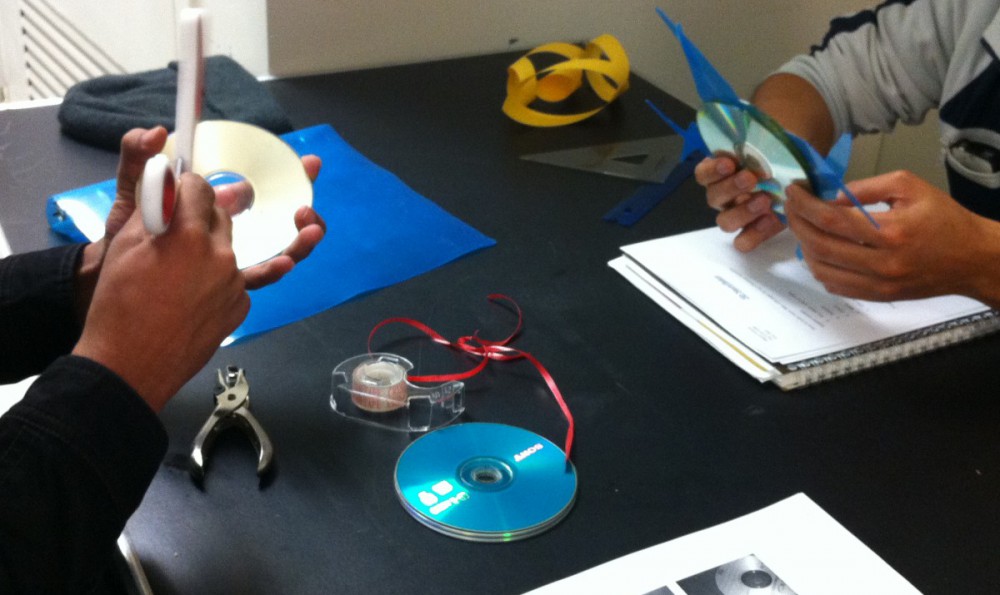I’ve decided to evaluate the manual for the IPad. Personally I don’t use any apple products not because I can get it, just because it doesn’t meet my daily needs. Because the IPad is something that is internationally want it the manual is written in many languages, so that is a good start.
This manual is divide in 25 chapters, and every one of them its very well explain it. The first three chapters are the most basic intrusions, and also show all the accessories that come with it. Also it show that location of the each button and switch, the use of them. But for anybody that is new with this product is very easy to follow the instruction because it is explain graphically too. The rest of the twenty two chapters also help to set and use the iPad in the easiest way that the new user can set up the new equipment very fast.
In general I like this manual because first it is in the language that I can speak so I don’t really waste too much time reading it. Also the use of graphics is very helpful, in many cases because you can get confuse in the step by step that they manual say. Although the language that is use in the manual is easy to understand. Use of color is it something very important to because is t not everything in black and white so it help the vision to get more attention in how to set up the IPad.
The example that they show in the manual also it’s very important, also the most common mistakes are list there so this help to prevent the wrong connectivity ot set up of the new equipment. As most all the manual it also displace the damage and warranty that the product have in case of accident.
Overall the manual it is very well designed. It is easy to find the manual in the many languages that you want, the language is very easy to understand and the step by step explanation is very easy to follow and with the use of the graphic and different colors it made the manual more efficient that other that are in black and white.
http://manuals.info.apple.com/MANUALS/1000/MA1595/en_US/ipad_user_guide.pdf