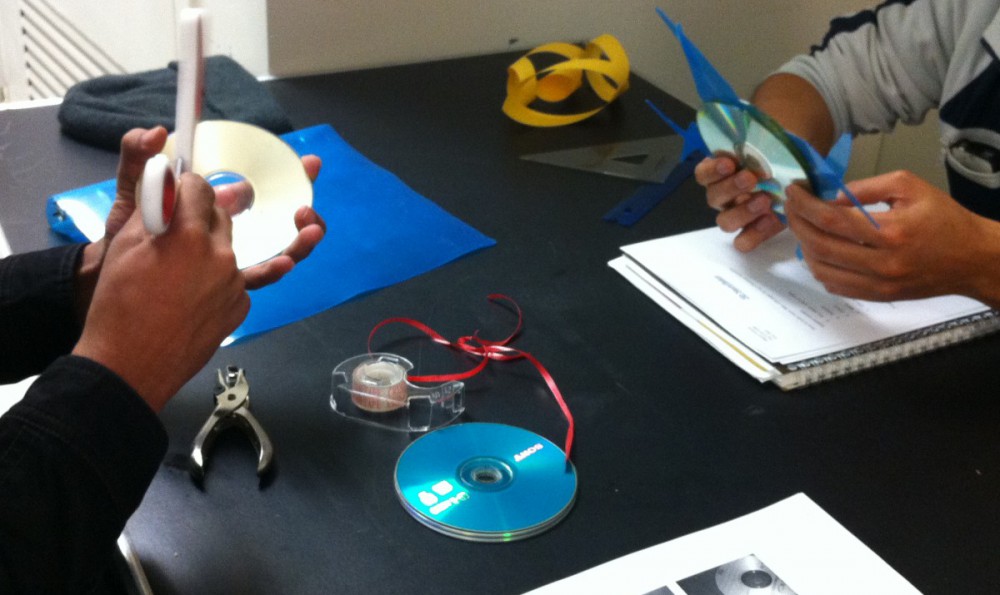Can you believe it?? This coming week is the final week of class! Below is everything you need to know about what needs to happen between now and the last day of the semester.
Group Conferences to Discuss Final Projects Write-Up Drafts
Each group has a schedule out-of-class 1/2 hour conference with me, in my office hours (this will be the primary source of individualized feedback on your first draft of the write-up), and as a result, I will be holding (very) extended offices to make sure that there is plenty of time for us to discuss your work.
Groups may meet with me multiple time to discuss multiple drafts, at any time up until our last day of class (W 12/17)
*Reminder: if your group does not turn in a complete first draft by the due date (Tu 12/9 at 11:59pm), you forfeit your right to all feedback (including conferences with me) on the project
W 12/10
2:00-2:30pm: City Tech App Group
2:30-3:00pm: Circuit Board Game Group
4:30-5:00pm: Student Success Group
Th 12/11
11:30am-12:00pm: Computer Club Group
12:00-12:30pm: Video Game Group
Regular Office Hours
If you need to see me for anything, my last days of office hours until the start of the Spring 2015 semester are Tu 12/16 (11:15am-12:15pm) and W 12/17 (2-3pm), and by appointment those days.
Final Project Presentations & End-of-the-Semester Party (yay!)
All groups will present in class on W 12/17. Please visit the Presentations page on our course site for more details on this assignment
We will also be celebrating the end of the semester, so I encourage you to bring in snacks to share with the class and we can enjoy refreshments during the presentations (I will bring in some goodies as well). Please leave a “reply” to this post letting us know what you will bring, so we have a good mix of refreshment (things like cups, paper plates, and napkins are also important items to bring). Looking forward to your presentations next week ![]()
Final Project Write-Up
The collaboratively written final draft of the Final Project as well as individual final project reflections are due no later than the start of class on W 12/17. Please visit the Final Project Write-Up page and Individual Final Project Reflection page on our site for more details on these assignments.
Final Course Reflections
Your Individual Final Course Reflection is due in class on W 12/17 (this is a mandatory–not optional–assignment). Please visit the Final Course Reflection page on our site for more details on this assignment.
Final Course Grades
The deadline for professors to submit final course grades for the Fall 2014 semester is M 12/29 at midnight (though I plan to have them submitted much sooner than this deadline). Please wait to view your course grade online through CUNYfirst (I will not be giving out final course grades via e-mail). Once you see your final grade posted online, you should feel free to e-mail me for your final exam grade (you have all of your other grades already).
Final grades are non-negotiable, though I am always more than happy to discuss them/your work with you at any point in person. If you would like to discuss any of your grades/receive additional feedback on the final assignments/exams, you should e-mail me to schedule an appointment to discuss your work when we return to campus at the end of January when the new semester starts up.
Thank you, & stay in touch!
Finally, it was a pleasure to work with you all this semester. I wish you the best of luck wrapping up the semester and on your final exams, and in your future endeavors at City Tech and beyond. You all worked incredibly hard this semester, and I really appreciate your consistent effort and good cheer day in and day out (especially for a 2 1/2 hour class during lunchtime!). I hope you enjoyed yourselves and learned a lot about technical writing, collaboration, reflection, critical thinking, reading, and writing. Have a wonderful winter break, & don’t hesitate to be in touch in future semesters to discuss your work in this course/beyond, and/or to just say hi ![]()