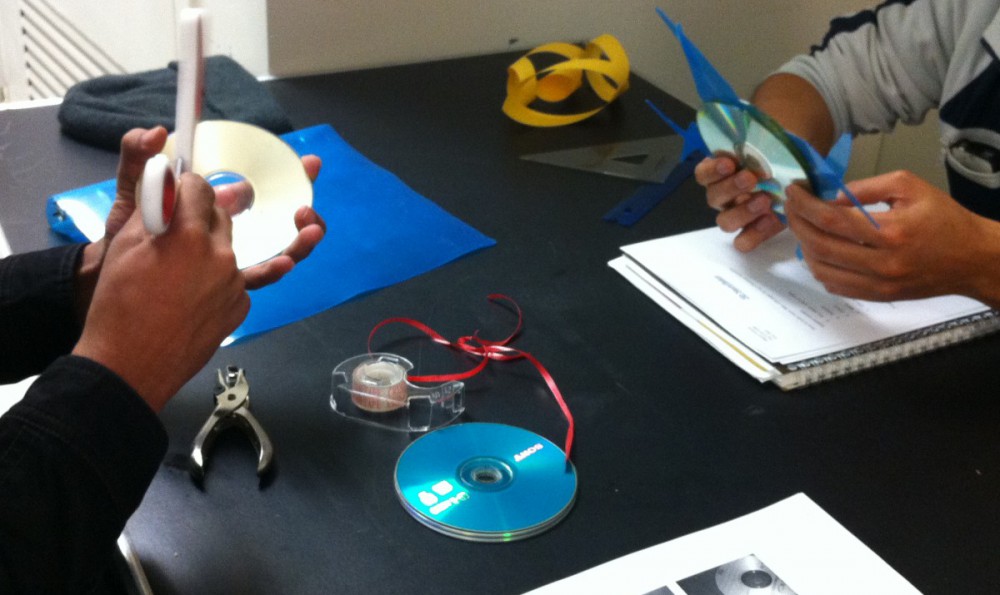People use websites as a main source of information these days, and it is mandatory for any business to have one if they are to compete with other businesses. Factors such as usability, navigation, clarity and accessibility help to determine if a user will respond well to a website. If these guidelines are not met, the user may have an adverse experience and choose to search elsewhere.
One of the websites reviewed is the City Tech homepage, at first sight the webpage has a simple layout which means the load time wouldn’t be very long. The background is clear so there are no distractions and the font sizes are no too big or too small making the text easy to read without needing to zoom in/out of the webpage. The only images on the webpage is a slideshow which has appropriate images that is simple enough to not cause any problems while loading. As for the information on the City Tech homepage everything seems to be well organized, the drop down box shows a variety of quick links that would be very useful to any user. The problem with the City Tech homepage is that the FAQ might take a while to find because users would actually need to search the website thoroughly in a series of other links. FAQ is very important and it should be easy to find on the homepage of any website, it wouldn’t be very useful if the users has to dig into the website to find it. The content on the City Tech website is useful while being easy to navigate from, it has appropriate images for its purpose, but the only issue is that some information such as the FAQ needs to be on the homepage.
Another website that is reviewed is Ling’s cars leasing website, and soon as the webpage loads any user would notice how distracting it is. There are flashing images and unnecessary animations all over the webpage, the background should be simple so it would not interfere with the content. The fonts are not consistent and there are a lot of unneeded texts. Since there is so much activity going on this website it may cause issues loading or will just take some time to load. There are no FAQs or help tabs on this webpage and even if it did have no one would even notice it due to the amount of unusual and excessive activity happening on the webpage. Even this website’s source code contains unnecessary text in it. Overall this webpage is terrible in every way possible only thing that it achieves is that it is very distracting.
Writing studies tree is very well organized website. There are links for the about page, to explore more to discuss and get help. You need to be a user to gain full access to the site so we were unable to delve deeper. There is an FAQ section as most good sites should have. The home page says what WST is but it does so using large words. Since the website is targeting writers and persons related to the field, they should have no problem understanding it. The average person would probably not know what it means without the use of a dictionary however. We had to read it over and over before we really got an idea of what they did so there is room for improvement in terms of simplifying the wording. We clicked on “Try the full network” thinking it would help and that just complicated matters further. We weren’t sure what exactly we were looking for. Overall, it fits the criteria of a decent site based on the links provided to us. The layout and color scheme is fine. The headings have clear structure and I’m sure people who use the site regularly find it to be good.
Amazon was one of the sites chosen because of how popular they are. From the onset it was clear why they are the leading website for buying products online. Everything presented to us was useful, usable, findable and desirable. They had a search bar at the top of the home page, and as you start typing, suggestions would be provided. You have the option to search by department which is useful if you are not sure exactly what you want. When you click on a product key details about it would be presented along with a picture, the price and a rating of course. Following this is a section showing products frequently bought with that specific item or related to it. There is a customer questions and answers section which is very useful when shopping online in addition to a review section done by customers just like yourself. Millions of people shop online every year and the environment given by Amazon’s website shows why so many people chose them for a great and reliable shopping experience.
MIT is a top ranked technology school among all, but when I surfed through their website, we were kind of disappointed by what we had seen. Both left and right navigation bars on home page are laying on top of the background picture, which make the whole page very messy and difficult to differentiate between contents. The website uses darker color tone to outline which make it very gloomy and outdated. Also the navigation bar is too packed, we would recommend drop down menu so that very thing would look cleaner. In terms of user experience and usability, we think the website isn’t organize enough for user to grab inform on the first two clicks. Another thing is how they organize or use picture on the webpage; pictures are tightly placed next to each other in the same area, this would cause confusion when using looking for specific ones. We also compare website in pc with mobile device, the website isn’t very accessible in mobile device, for those smaller screen devices, you have to scroll left and right, up and down rather than fit everything into one screen in order to browse the whole page. This is very annoying which bothers me a lot. Overall, the experience isn’t quite comfortable.
OpenLab is an educational website as well, but the experience is absolutely difference comparing to MIT. First impression of this website is clean, comfortable, organized, and modernized. The navigation bar is very clear and clean, it didn’t contain any extra information. The contents are organized into specific categories which make it very accessible. The contact page is very unique because the user needs any help, they don’t have to type receiver inform in the message, it will automatically send the message to the right place and right person; this is another side of good accessibility. The information is very straight forward and usable, you do not need to click excessively to go to where you want. Overall, the user experience is excellent.
In conclusion, from doing this assignment we can properly differentiate between a great website and a bad one. Everyone in the group is a CST major so we all have previous experience with HTML and web designing etiquette. With that being said, the information from the links provided in addition to the review of websites done should benefit us in the future.
Source:
City Tech
Lings Car
Amazon
MIT
OpenLab
Writing Study Tree