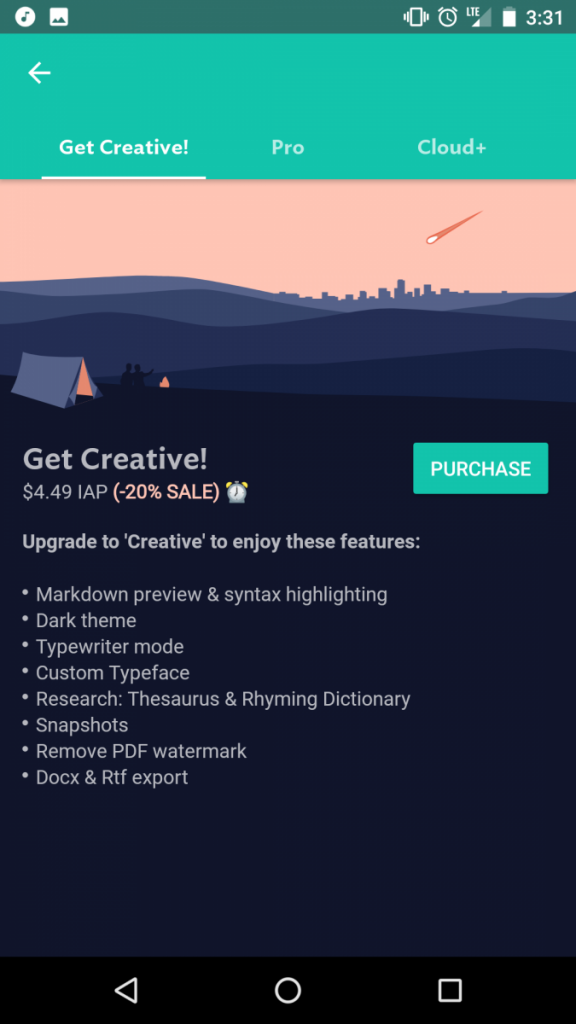To start I write constantly. I have many projects on the back burner. Many documents that need to be written. Comic script drafts, story ideas ,heck even school assignments. I don’t use the computer since I find I easily distract myself on it. Instead I like to write on my phone since i can only have one app open at a time and I can write on my commute.
For years I’ve used the Google Docs app. The biggest features in its favors are that It connects and syncs up instantly across all my devices. Being able to share my documents with anyone is also a great feature. The ability to download and upload files and edit them instantly is also a handy feature. However for as long as I’ve been using the app, I’ve started seeing some flaws that continually grate me. Some such as;
- it doesn’t have a dark mode. Dark modes are easier on the eyes and look cooler.
- Clunky and slow with big documents.
- everything is sorted by whichever one was last edited so older things always get pushed to the bottom.
- you cannot organize anything into folders within the app. you can in google drive but the folder organization doesn’t carry over into google docs. I have so many files without any kind of organization its just chaos send help.
Needless to say any kind of app that has a dark mode is on the top of my list. Any app that also doesn’t also have the flaws that Google Docs has is also a winner in my book.
JotterPad: Only for Android. nice modern design. Free to download, has more features pay walled.
- Starting with the best feature which is the reading mode. That way I don’t accidentally click on the text while scrolling and bring up the keyboard. Best thing I never knew I needed.
- Its has a great organization system which is what I call the bare minimum, folders.
- Connects with Google Drive, and Dropbox. so i can upload and edit documents from Jotterpad.
- has a Dark mode.
. Downsides:
- .txt files only.
- Dark mode is pay walled.
- Files cannot be viewed or shared with other easily.
- Google Drive connectivity is pay walled. (free for seven days)
I like the app, it runs smoother and looks good. Fits a nice amount of text into the screen. tried out the seven day free trial of google drive connectivity and the transition was sloppy but still worked. Overall good, not perfect but pay walling dark mode? who do they think they are?