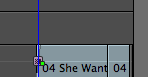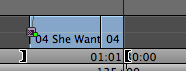930-530. 8hrs.
(Screen shots by me.)
Always remember to make sure audio and video as matched/synched up correctly.
If it’s not you will have a hard time editing.
So i was having trouble with the project i am helping with at internship today. . Because i needed some “Specific Audio” for the episode i am working on and it was on another timeline.. And i was having issues copying it to my timeline from another sequence/timeline. So i was told today about the “Toggle Source/Record Button”
Because i needed to add audio to this section on the bottom green is video blue is audio.
![]()
The Toggle Source/Record in Timeline button allows you to view multitrack source material quickly in the Timeline for selecting and marking specific tracks. I used this in all of my editing to select specific portion of my sequence for editing into my new timeline.
This below is what the clip looks like when not toggle source/record timeline is not activated.
![]()
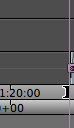
As you can see its the green thing. In both places.
Then you shift command A to de=select all you audio/video. Than you select the track you want and press T on the keyboard.
and it should mark exactly what you need, and than press O to mark an outpoint in timeline.
Than you command C to copy it.
Than you go back to your timeline the one you need add it.
By pressing command V.
And wa-la.
It took me forever to figured this all out. But i asked for help and i learned something new.