On October 11, 2013. I had showed my design to my supervisor. He had approved it, but he said it looked too cartoony. I had to make my design looked more realistic, instead of cartoony. I saved my design as a PDF first, and then I dragged my PDF file to the Photoshop. Photoshop gives better quality and effect on the drop shadow, brush strokes, layer filter, and other effects.
On October 14, 2013. I signed in from home again because my supervisor was absent. I continued working on the shape of a nuclear bomb explosion, and played with the effect on Photoshop. However, it didn’t worked out. I sent to my supervisor, and he said it looked too busy, and he asked me to simplify it.
I kept all my graphic elements: red circle, shape of a nuclear bomb explosion, shape of Fukushima’s map, and shape of drips to show the leaking. I had to re-draw and re-arranged all the graphic elements, and placed them in different directions, and tried to find an interesting layout.
I found out the shape of the original nuclear bomb explosion didn’t match with the new drips I just created. I re-draw the shape of a nuclear bomb explosion to match my new drips design. I added shadow and effect to both shapes, so it looked more in depth and didn’t look cartoony.
I created more than ten designs with different styles of a nuclear bomb explosion with different direction of leaking and sent to my supervisor. My supervisor had picked the best one out of the ten designs. He told me to tweak on the shape of a nuclear bomb explosion because the top of the nuclear bomb shape looked too big. The shape of a nuclear bomb explosion must fit into the red circle along with the other graphic elements.
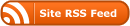



0 Responses
Stay in touch with the conversation, subscribe to the RSS feed for comments on this post.
You must be logged in to post a comment.