How to install HLA on Ubuntu Linux:
1- Download and install VirtualBox. You can find it at www.virtualbox.com.
2- Download an Ubuntu Linux VirtualBox image
- You can find several here: http://virtualboxes.org/images/ubuntu/
- Download v11.04 preferably. The latest versions are not recommended.
- After you download it and set it up, make sure the keyboard layout is in English (some virtual machines have it in Italian, German, etc.)
3- Start using your new Linux Virtual Machine
4- In your Virtual Machine, install HLA following the instruction outlined here: http://www.plantation-productions.com/Webster/HighLevelAsm/HLADoc/HLARef/HLARef_pdf/03_InstallingHLA.pdf
Interpretation of of Installation Instructions:
- On Linux, go to http://www.plantation-productions.com/Webster/HighLevelAsm/HLAv2.16/linux.hla.tar.gz and save the file.
- Open a terminal window
- Go to the directory where you downloaded the linux.hla.tar.gz file
- Execute the following command: sudo cp linux.hla.tar.gz /
- Enter your password if prompted
- Execute the following command:cd /
- Execute the following command: sudo gzip -d linux.hla.tar.gz
- Execute the following command: sudo tar xvf linux.hla.tar
- Execute the following command:cd ~
- Execute the following command:gedit .bashrc
- The .bashrc file will open, then append the following lines:
PATH=$PATH:/usr/hla
hlalib=/usr/hla/hlalib
export hlalib
hlainc=/usr/hla/include
export hlainc
hlatemp=/tmp
export hlatemp - Save your changes and close
- Execute the following command: source .bashrc
- Execute the following command: hla
You should see the following message:
- If you do not see the previous message, close the terminal, open it again and execute the command hla.
- If after restarting the terminal you still have problems verify that you followed all the installation instructions.
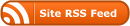



0 Responses
Stay in touch with the conversation, subscribe to the RSS feed for comments on this post.