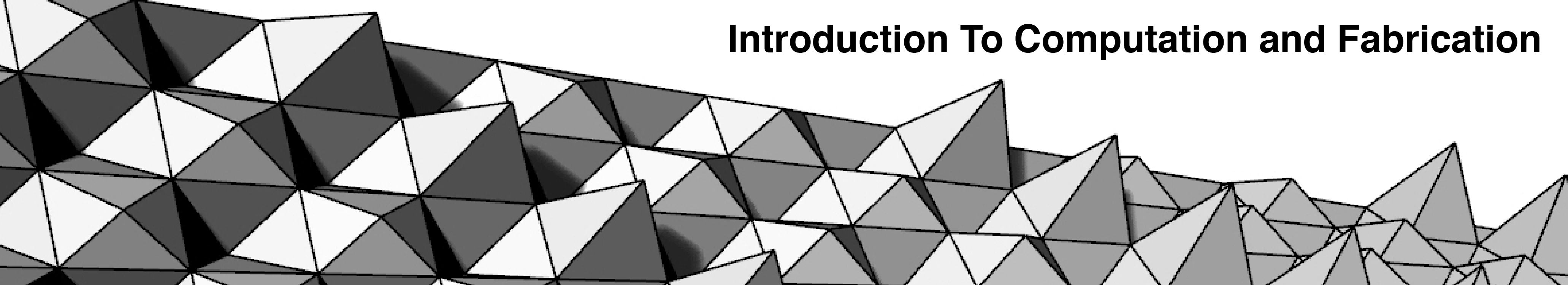Assignment 06 Height Map Milling
Part I of this assignment is due before class on Tuesday, May 13th, 2014.
Part II is due before class on Friday, May 16th, 2014.
Part I Rough and Finish Path Creation
Finish creating 1) a Roughing Path, and 2) a Parallel Finishing Path in RhinoCAM for your surface pattern:
- Use the template file (found here) and replace the existing part with your own surface.
- Use the RhinoCAM settings spreadsheet for this assignment (located here) and the Rhino CAM Primer located here).
- Generation and Simulation of the tool paths. Generate each path as you finish it. Next, run the simulation with the tool and tool holder highlighted (and tool path off). These settings are selected with the bottom left corner buttons when you are in Simulation mode. Watch for any collisions (these will be highlighted in red on your model).
***Note: Hide your foam layer and turn the stock preview off to allow the path to generate.
- Save your path as you exit the Machining Operations Browser panel. The code for milling will be contained in your Rhino file, as RhinoCAM works fully inside Rhino software.
- Indicate the screw locations on a wireframe planview of the palette (ie. B2, B6, etc.) where you would like to have the foam/mdf piece attached to the palette). Print this to pdf. [More…]