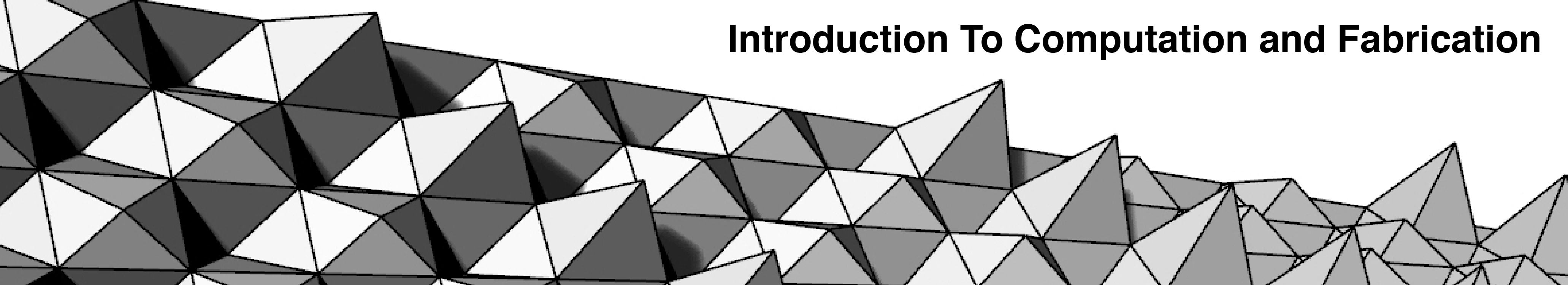Take the Cleaned Up Model file [https://www.dropbox.com/sh/uvp89ere37afxzm/yuigbDThO4] with your responsive component design placed on the SOUTH facade. You will be running a number of analyses in DIVA as described below and documenting them.
As designers, the main concerns in working with the South Facade are to 1)help control glare and heat, and 2) reflect light more deeply into the space.
I. Confirm that when you are in “Top” view, North is up (positive y-axis); rotate your model if you need to.
II. Set the OBJ export options (you may need to do this every time you work with a new computer in the lab, especially if the minimum and maximum lighting levels are the same). Just to be safe, follow these steps:
- Select all your geometry, and type “export”, and hit enter.
- Select file type “OBJ”, and click “Options”
- Make sure your settings are identical to the settings in this screen grab.
- Click OK, and export the file to your Desktop.
- Continue to work on your original Rhino file, and DIVA will be set up to perform properly.
III. Make sure your component surface and structure are scaled correctly for the rhino file [Refer to the East West video]
IV. Keep the location and material settings used in the DIVA workshop during the last class, but change the node grid size to 1.5 feet.
V. Do an initial Illuminance run on March 22 12 pm. Try offsetting your surface 6′, 3′ and 6″ from the south facade. Choose the offset distance that results in the lowest light levels to work with.
VI. Run the following Illuminance analyses in plan view (be sure the roof layer is turned on for this step):
Spring/Fall Equinox (2014)
- March 22, at 9 am/12 pm/3 pm.
- Sept. 22, at 9 am/12 pm/3 pm.
- Dec 21, at 9 am/12 pm/3 pm.
- June 21, at 9 am/12 pm/3 pm.
Save each of your simulations with a color gradient from blue to red (for this you will turn the roof layer off and choose shaded rather than wireframe settings) to Dropbox and to your flash drive
Organize your simulation outputs in a grid in InDesign [https://www.dropbox.com/s/rrksl5wbrvpbff7/Decathlon%20Simulations.indd] to allow for easy visual comparison, providing titles that indicate the setting parameters used.
EXTRA CREDIT: Adjust your component design to improve the performance on the South facade (see the problem objectives above) to reduce glare on the node surface or bring light further into the space. Rerun the simulations and organize the documentation in the InDesign grid.